Aeropay + Happy Days: Secure bank transfers made easy
Aeropay is the trusted bank transfer partner for Happy Days, providing a secure and seamless way to make payments.
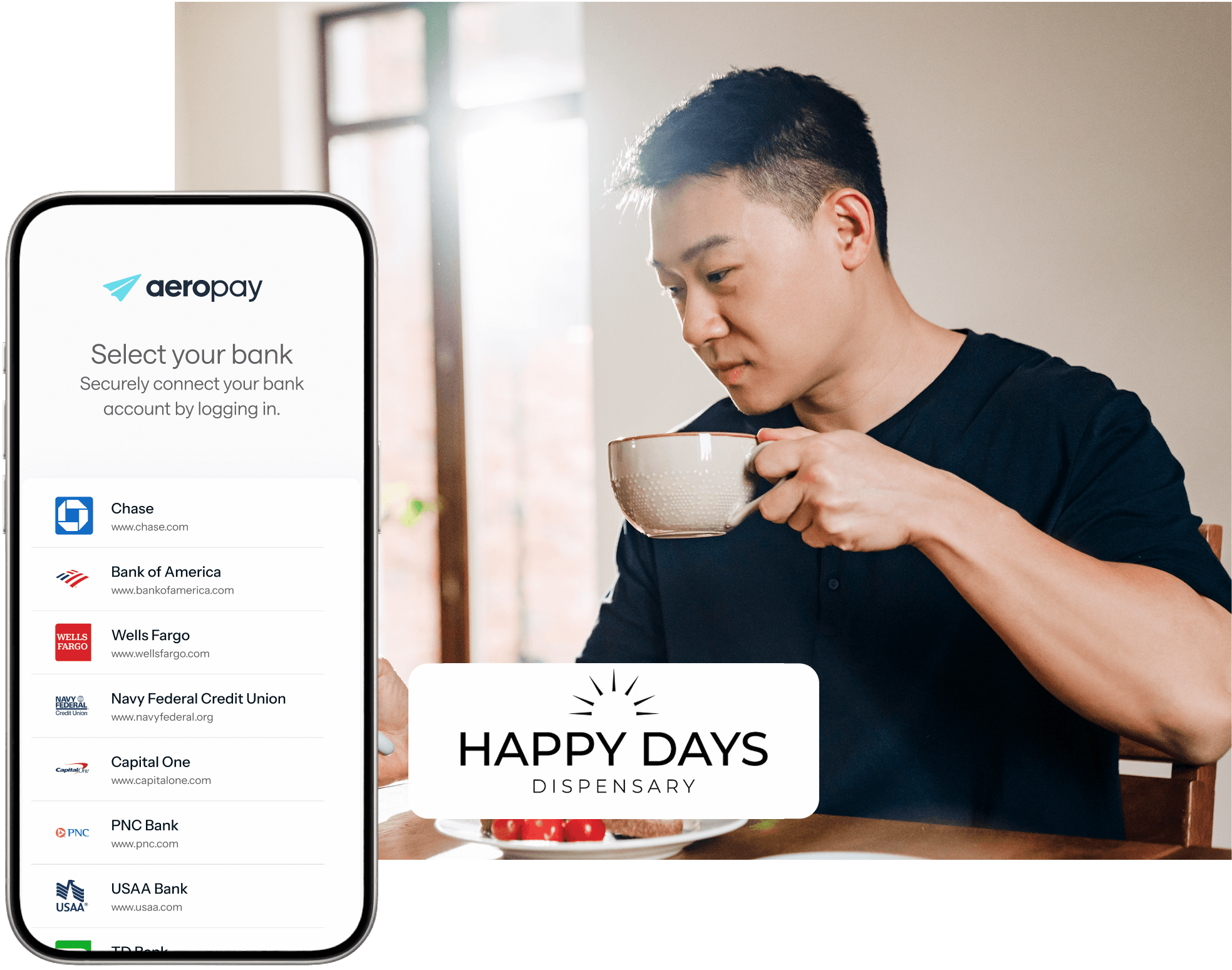
FAQs
Find helpful information here, or contact our support team if you need further assistance at support@aeropay.com
Is Aeropay safe?
Aeropay has bank-level encryption, fraud prevention, and risk reduction measures built into every layer, ensuring every payment is safe.
How do I know my order went through?
If you received a payment authorization confirmation from us but haven't received an order confirmation via email or text directly from Happy Days then your order may not have gone through. Rest assured that you will not be charged for any order unless a delivery is completed.
What can I do: You can either place the order again (you will not be double charged) or reach out to Happy Days directly at info@happydays.com or by calling 516-888-1505 and pressing 103# during the greeting message.
Why is Aeropay unable to connect to my bank?
If Aeropay can’t connect to your bank, it may be due to a temporary connection issue or a session timeout.
What can I do? Try reconnecting your bank account on the Aeropay website to refresh the connection. If this does not resolve the issue or if your bank is not listed, please contact our support team using the form below.
Why does my transaction say my balance is unavailable?
Depending on your account history with Aeropay, Aeropay may decline transactions that use nearly all of your available balance. This is to ensure smooth processing and avoid potential overdrafts.
What can I do? Try making a smaller purchase, ideally using around 50% or less of your available balance for this transaction. If this still doesn’t work, please contact our support team using the form below.
Why was my transaction declined due to insufficient funds?
If your transaction was declined due to insufficient funds, it could be due to pending payments or deposits in your account. Even if a recent deposit appears, it may not be available for spending until its fully cleared.
What can I do? Double-check your account for any pending payments or deposits. If you believe this was an error, please contact our support team using the form below.
I have already linked my bank, why am I being asked to re-connect my account?
There are several reasons Aerosync may prompt you to reconnect your bank, including changes to your bank login information, updates on your bank's security protocols, etc. Re-linking your account when prompted ensures a secure connection with your financial institution.
Aerosync is directing me to a webpage outside of the app I’m using - what’s happening?
This redirection is a security measure. When you select your bank and click “Continue to [Bank Name],” you’re directed to a secure browser to enter your credentials on your bank’s site. This step is required by most large banks.
After authentication, you'll be returned to where you were.