- Merchant users with appropriate access can now increase the payment amount of an authorized transaction before capturing it
- It's also possible to decrease the authorized payment amount
This feature enables adjusting to the correct amount when customers want to add or remove items, or when additional discounts are applied.
——————————
1. In the Merchant Portal, click the Edit Button on an authorized payment in the Authorized Tab.

2. Adjust the Amount Field to be the appropriate amount for the payment
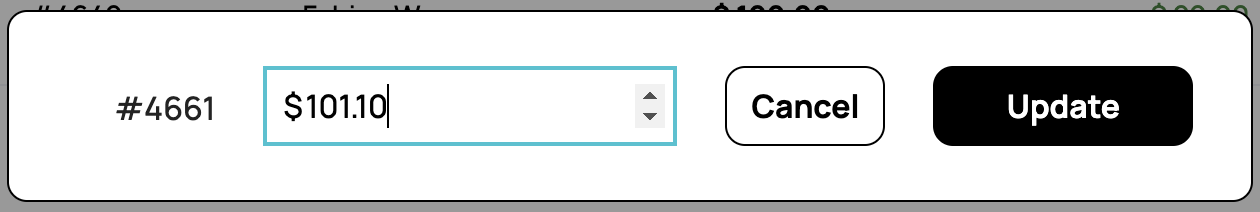
3. Click "Update"
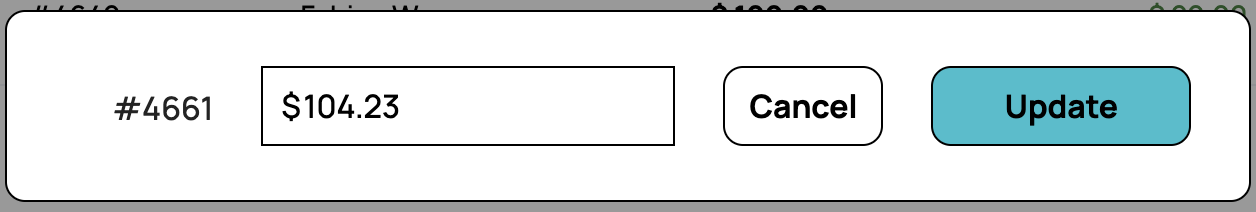
4. Click "Capture" to accept the payment
